I love my Alexa. I don’t know what I’d do without it. Last year I decided to set it up for voice shopping. That way, when I come home from work, I can start cooking dinner, get the kids going on their homework, and tell Alexa what I want to buy.

Evidently, other moms and dads are doing this too. Research shows that people are spending about $2 billion a year using voice shopping with their Echos and Alexas.
And, it’s predicted that this amount will increase rapidly over the next few years to a whopping $40 billion by 2022! According to the company that provided these statistics:
“Voice commerce represents the next major disruption in the retail industry, and just as e-commerce and mobile commerce changed the retail landscape, shopping through smart speakers promises to do the same…The speed with which consumers are adopting smart speakers will translate into a number of opportunities and even more challenges for traditional retailers and consumer products companies.”
It seems that Amazon is the preferred vendor with 85% of people choosing the products Amazon suggests. For those like me who purchase groceries online, 45% of online grocery orders are made through Amazon Fresh.
Here are some more interesting statistics:
- Right now, only 13% of homes have one of these devices, but by 2022 this is supposed to grow to 55%.
- Amazon Echo is the most used of any U.S. virtual assistant. Google Home is the next at 4%, followed by Microsoft’s Cortana at 2%.
- Those of us who have an Amazon smart speaker spend 66% more on Amazon than other people do.
- Amazon Alexa owners spend on average $1,700 a year at Amazon, while members of the Amazon Prime program spend around $1,300 a year at Amazon.
Well, what can I say? It’s so much easier to just speak into my Echo and tell Alexa to reorder what I did last week from Amazon Fresh. When I’m making dinner, I don’t have the time to sit down and type away on a keyboard. The Voice Purchasing function of Amazon’s Alexa and Echo is so convenient. I can order practically anything from Amazon without using my computer. It’s great!
It seems that the smart speaker market is still in its infancy (unlike my precious children), and it’s still not clear if the Google and Microsoft smart speakers will be able to catch up to Amazon in the future.
Speaking of children…
Because Amazon doesn’t ask me to confirm my purchases with a “yes,” I’ve found some items in my orders that I didn’t place – but that my “precious” children did! Sugary cereal, microwave popcorn, chips, cookies, etc. Boy, was I mad when I found out they did this. You can be sure these purchases will come out of their allowance!
When I complained to Amazon, they told me to increase the security on my Alexa. They said there are two ways I can secure the Echo speaker from the kids or others. I can disable the Voice Purchasing feature or simply create a four-digit PIN (a secret one of course!).
Here’s how to disable Voice Purchasing.
By disabling Voice Purchasing, you can still shop with your Alexa and add items to your cart. However, you’ll have complete your checkout from the Amazon website or app.
- Sign on to amazon.com(or open the Alexa app on your iOS or Android device).
- Go to Settings.
- Select Voice Purchasing.
- Toggle off the Purchase by voice to disable Voice Purchasing.
They also suggest the I use a confirmation code.
Doing this lets me keep Voice Purchasing enabled without allowing others to purchase things with my Amazon account. I have to speak my confirmation code aloud to complete my order. So, I make sure to do this when the kids or others aren’t around!
- Sign on to amazon.com(or open the Alexa app on your iOS or Android device).
- Go to Settings.
- Scroll down and choose Voice Purchasing.
- If it isn’t enabled choose “Purchase by Voice” to enable it.
- In the text field beside Require confirmation code, enter a (secret) four-digit PIN.
- Save.
Why do I love my Alexa for shopping? Because it’s so convenient! If I’m running out of paper towels or toilet paper, rather than jotting this down on a shopping list, I just ask my Echo to tell Alexa to order what I did last month. They arrive at my house in just two days! No more going to the store, putting them in a cart, jamming them into my car, taking them out of my car, etc. (you get the idea). They magically appear on my doorstep with minimal effort on my part.
And, if I happen to order something that requires a return, I don’t have to pay for shipping. Come to think of it, I should have returned the kids’ chips, cereal, etc.!
If you haven’t shopped with Alexa, you should give it a try. I know, it can be a little scary the first time. But once you see how easy it is, you’ll be “hooked” like me.
Here’s how to set up Alexa for shopping.
First, you need to set up an Amazon Prime account, provide a U.S. shipping address, billing address and a U.S.-based payment method. Set your Amazon Prime account for 1-Click shopping.
Check the settings in your Alexa to make sure Voice Purchasing is enabled. You can go to Settings -> Voice Purchasing in the Alexa app, and enable it. You can also manage your 1-Click settings here and set a 4-digit PIN to make sure the kids don’t order stuff!
Now, you can order anything that’s Amazon Prime-eligible:
Order new products: If it’s something you’ve never ordered before, Alexa will suggest an “Amazon Choice” product that meets your description. If you’re not sure about what you want to buy, you can add it to your cart and cancel it right away if you change your mind.
Reordering: Alexa will look at your past orders, so if you ordered a particular brand of paper towels, you can easily reorder them with a “reorder _____” command. Alexa will ask you to confirm the order, and if you say yes, you’re all done.
Tracking: You can always track what you’ve ordered by asking Alexa. Just say, “Alexa, where’s my stuff?” She’ll let you know when your order will arrive.
So, you can see why I love my Alexa and why I can’t do without “her.” She’s my newest best friend!
Contact Us