If you are old enough, you may remember when making phone calls from an airplane was an expensive luxury, with sound quality so bad that conversations at times were impossible. Times have changed. Calls from planes are usually clear and carried over satellite connections. The big electronic question mark in the sky is not whether Wi-Fi is available, it is, how good is it?

So How Do We Rate The Quality Factor?
Different flight amenity rating services use various methodologies, so one has to dig to get useful information. Traveloka, a major booking site for Southeast Asia, ranks the top 50 carriers on aspects like speed, quality of signal, availability of USB ports, etc. According to them, the top three airlines for Wi-Fi service are Qatar, Emirates, and Delta, in descending order.
Digging a bit, one finds out that the fastest Wi-Fi available is on British Airways, which has speeds up to 20 Mbps (your mileage may vary.) In contrast, Emirates, Etihad, and Eva offer a top speed of only 2 Mbps. Obviously, this is not going to support streaming from Netflix and video conferencing.
Theoretically, even HD video conferencing should require only 384 Kbps (see here.) But we’ve all had the experience of video conferencing where lagging was an issue, even on connections that are high speed. The devil is in the details; the need for bandwidth goes up with each separate device used for the video conferencing, and for the bridge that ties it all together. The bridge has to have access to adequate bandwidth to provide all the images and sound streams at the same time. Of course, the speed with which it goes to the PC or phone depends on the bandwidth from the Wi-Fi transmitter to the user’s device.
The most important question in choosing an airline for Wi-Fi service is knowing what you need. On airlines though, you may not have much of a choice, especially if looking for low airfares. If you will absolutely need video conferencing during the flight, Qatar is about your only choice. Qatar pledges speeds up to 50 Mbps, but Traveloka rated the average speed as only 8.
(See this article from CNN travel for a summary that is a bit easier to interpret than Traveloka’s. )
What Does It Cost?
Emirates Air offers the first hour free and unlimited usage for the rest of the flight is only $10. Delta offers unlimited access for the entire flight for $16. Surprisingly, JetBlue, known as a discount airline, is now offering Wi-Fi but there are no details yet as to cost.
Singapore Airlines, rated the best in the world, offers only 1.17 Mbps for $8.80, but oddly, does not offer the ability to make phone calls. All-Nippon Airways (ANA) offers only 0.56 Mbps at a cost of $9.43. On Hong Kong Airlines and China Southern the service is free. Emirates does offer 20 Mbps, but it has to be used within two hours.
What’s The Underlying Technology?
In-flight Wi-Fi is provided by satellite. The plane has an antenna that picks up the signal and broadcasts it inside the cabin. Since all airlines get the same quality and speed of the signal from the satellite, the speed, and quality within the cabin depends on the hardware that the airline has installed.
If an airline wants to provide 50 Mbps, which is comparable to home or business internet service from a cable provider (not fiber optics) in the United States, it can do so. It’s just a matter of will. Since the equipment needed to offer 50 Mbps and the equipment needed to offer 0.56 Mbps are similar in price, it is a bit of a mystery why all airlines that provide the service do not offer the higher speeds.
And if some airlines provide it for free, why not all? No immediate answers forthcoming. One item of note is that with satellite Wi-Fi, as with many earthbound internet service providers, uploads are much slower than downloads.
Incidentally, virtually all the reporting on Wi-Fi availability and quality on airlines comes from the 2016 Traveloka report.
What’s The Upshot?
Even if you’re on one of the airlines that Traveloka rated as among the best, your Wi-Fi speed will vary. Some things that are easy to do in the office will be difficult to impossible while in the air. It’s best to plan accordingly. Do not schedule a critical meeting with the chairman of the board while you’re on a flight on Singapore airlines; this is just not going to work. Even email may be dicey in flight.
The moral of the story is that doing serious business that demands strong connectivity is best done on the ground, not while in flight. If it’s absolutely necessary, then plan accordingly before you leave the office and take to the road. People who travel a lot will understand.
Contact Us