Google is rolling out “Your Timeline”, a new feature available on desktop and Androids that, with data from your devices’ Google account sign-ons, will help you recall great celebrations, retrace your forgotten steps and revisit your routines. You can use Google Maps to remember where you have been and if you use Google Photos your snaps will be included as a visual support to your memories.

Record and Keep Great Memories
We all have great memories of those times out with friends and family that we never want to forget. Thanks to “Your Timeline” along with a selection of great selfies and photos that you and your friends took during your adventure can create a record of the event that would rival a scrap book project.
You can add a few notes to remember specific locations, including the exact time you were there and the details of any event are yours for a lifetime.
What if you want to recall the name of that great restaurant where you had lunch with your family the last time you visited this resort town. Or maybe you misplaced your car in a busy shopping centre at the end of a busy afternoon, you can use “Your Timeline” to retrace your steps and recall specific location from your past.
How to use “Your Timeline”
“Your Timeline” is available on devices running on the Android 5.0 Lollipop or higher platform and all iOS devices. You can access “Your Timeline” if you have chosen to store your Location History with Google.
When enabled, this setting allows you to use other features such as Now notifications for local traffic updates or current weather conditions. The recent launch of “My Account” allows users to easily manage all your Google settings in one place.
You control what you keep
This private feature is visible only to you and you control what you do and do not want to keep.
You can easily delete one event or your complete history whenever you choose. Or if you don’t want to publish a private location you can name it a pseudonym like “my favorite haunt” or “my best guys place” and the location will be available to you in Google Maps when you’re logged in.
Interested in the latest technology advancements? Contact Sensible Systems, LLC. at (877) 773-6797 or send us an email: {email}.
Contact Us