Microsoft has made its mark on the business world. It is one of the most essential computer programs used by businesses all over the world. Here are five ways Microsoft Excel is used in the workplace today.

5 Ways Microsoft Excel Is Used in the Workplace
1. Building Excellent Charts
When you’re running a business, the ins and outs can be frustrating to explain, especially when you are making comparisons between companies and looking at results from one year to the next. A chart is one of the best ways to show your employees where the business stands in the mix. One way you can build excellent charts with Microsoft is by using formulas. When you are using formulas, you insert information into individual cells called rows and columns. You can sort, filter and create the columns any way you want to help with your presentation. Using formulas places emphasis on the points you are trying to make during your presentation.
2. The Best of Conditional Formatting
Formatting a spreadsheet has never been easier with Microsoft Excel. Using conditional formatting — a variety of fonts, italics and bold emphasis on fonts, and different colors — is a great way to highlight important data and separate other instances to help you prove a point. With conditional formatting, users can compare values and lists and expose any duplicates.
3. Trend Identification
When it comes to business, trend identification is essential, and to identify specific trends, you need charts and graphs. You can add lines to showcase key trends from the information you provide. One of the greatest perks of trend identification is that it provides the ability to make predictions for the future. When your business can make predictions of this nature, you can set your business up to handle upcoming changes.
4. Data Collection
Microsoft Excel allows you to bring data together by putting different files and documents together. When you are collecting data, you can not only collect raw data, you can also include images and text. If you would like, you can add additional spreadsheets for the ultimate data collection to showcase and switch between tabs.
5. Access to the Internet
Online access ties everything together. Employers and employees can view files and documents from more than one device, thanks to Microsoft’s Office 365 productivity suite. Information can be viewed from any PC, tablet, smartphone or laptop that is Internet capable.
Microsoft Excel Tips
- One of the first things you want to do in Excel is to learn how to use pivot tables, including the report filter, column labels, row labels and value. The report filter allows you to single out rows in your data by filtering certain data. Column rows can be used as your database headers, and row labels can be used to insert data for specific headers. You can use value to average, count, min, sum and many other manipulations.
- It’s in your best interest to use more than one row and column, because it allows you to expand your data and include more information. Inserting information one by one is time-consuming and can be frustrating.
- Using filters is important, especially when you are working with data sets on a large scale. Filters help you find exact information without skimming the entire spreadsheet and wasting time. When you use Microsoft Excel, you are allowed to filter every column of data.
These are a few Microsoft Excel tips and benefits of using the software. You can organize your business and become more productive than you ever imagined when you use Microsoft Excel in the workplace. Sensible Systems, LLC. is the trusted choice when it comes to staying ahead of the latest information technology tips, tricks, and news with Microsoft Excel. Contact us at (877) 773-6797 or send us an email at {email} for more information.
Contact Us