If you plan on updating or fully redesigning a website, be sure to set goals and carefully assess your users’ needs. These questions can help you complete a highly successful project:

1. What already works well? When they update websites, some companies mistakenly discard popular features, content or design elements. This can cause traffic and sales to drop. Usage statistics may help you discover what people dislike and what should stay the same.
2. What doesn’t work right? Carefully inspect your website for broken links, outdated contact information and images that won’t load. Remember to fix or remove these items during the process. They can make a site harder to use and raise doubts about your professionalism.
- Test the website’s contact and ordering forms
- Check pages for outdated addresses, phone numbers
- Try clicking on every link, button and image
3. Who uses the website? Keep your target audience in mind when planning changes. Seniors don’t always have fast Internet service or the latest Web browsers. On the other hand, many young people lack printers; consider offering an alternative to printable coupons.
4. What’s your main objective? Perhaps you want to sell jewelry online, generate ad revenue or convince people to visit your marina. Either way, it’s vital to update a website in ways that advance this goal and don’t distract from it.
5. What do visitors want? Use search data and/or polls to find out. As one IT manager said, “Rather than spending a lot of time and money redesigning the site and then crossing our fingers that people like it, the city encourages residents … to take this survey.”
6. Do competitors’ websites have more appealing designs or features? Examine other companies’ sites and see what they have to offer. This will provide you with some ideas on how to enhance your website.
7. Could you improve the site’s interactivity? Some people would rather perform tasks online than visit your office or call you, especially if they work during standard business hours. For instance, an insurance agency could gain more customers by adding online quotes.
8. Will you need to change webpage URLs during the process? You might have to rename .htm pages to .shtml or .php when adding new features. If so, remember to automatically redirect users so that existing links and bookmarks continue to work.
9. Do you sell different products or services than you did when the website was created? Don’t forget to thoroughly update your site’s text and/or images to reflect any changes. This will prevent confusion.
10. Does it make sense to keep advertisements in place? A redesign provides an excellent opportunity to remove or reposition any ads. Online advertising can supply a nearly effortless revenue stream. However, it may also increase loading times and distract customers from your product.
11. Does your website work well on phones and tablets? If not, it’s crucial to make the site more mobile-friendly. People browse the Web on portable devices more than half of the time, according to the Nonprofit Technology Network. Simple designs often yield the best results.
12. Could you automate manual functions? This might save time or cut labor costs by eliminating unnecessary work. For example, you can set up systems that allow users to schedule appointments, order meals or renew memberships online.
If you take the time to wisely update your website, you’ll benefit from greater traffic, better search rankings and more revenue. Remember that you can always count on Sensible Systems, LLC. to keep you up-to-date on today’s IT news and tips. Please dial (877) 773-6797 or contact {email} for additional details.
Contact Us