Short on resources but still need to improve data security? Here are the steps you should consider.

A very typical attitude exists among growing companies that are upgrading their data security systems. It goes something like, “We would love to improve our IT security – but we don’t have room in our budget for anything big.” Given how sensitive data security currently is to business survival, we’re not sure that’s the right attitude to have, but the fact is that many companies just don’t have many resources available to invest in new security licenses or services. That’s fine: Here are key steps you can take without making significant budget changes.
1. Use Available Biometrics and Manage User Identities
Biometrics may sound like a high-tech field, but biometric devices have fallen in price and become commonplace, removing budgetary concerns about upgrades. In fact, if you have a device made within the last couple years, it probably comes with a fingerprint scanner or similar device without any extra charge (how long has it been since we’ve been logging into our phones with fingerprints?). Even if you are using older desktops or laptops, biometric devices are a quick, affordable purchase that will allow your company far more efficient login tracking and device protection. Passwords have problems – especially when they are poorly chosen or never changed. Biometric logins don’t have these problems and are generally more employee-friendly to use.
2. Maintain a Dedicated Security Administrator
Services like Microsoft’s Office 365 Threat Intelligence use automatic threat detection services to sift through data and watch for any signs of malware or hacking. Threat Intelligence can alert companies about suspicious behavior or logins, as well as keep businesses updated on the latest threats and necessary precautionary steps to take. The good news is that Threat Intelligence is typically offered as a free security perk. However, it requires an experienced security administrator who can receive regular alerts and who knows what to do about them. Creating an entirely new position is unlikely with budget constraints, but consider shuffling responsibilities if necessary so that a trusted IT hire or manager can hold this responsibility for the long term.
3. Practice Consistent Access Management
All data systems come with ways to manage access: Unfortunately, not all companies use access control to the proper extent. Some sensitive data simply cannot be available to everyone without inviting serious security risks. Even data held behind authorization walls can be compromised if that authorization is handed out too quickly, or at the wrong time during workflow. For a low-cost way of shoring up your data security, take a look at access management practices and how easy it is for people to improperly access sensitive data. This isn’t just a systems question, either – it’s also an environmental and practices issue. No business should leave computers open in lobbies or common areas with access to sensitive data enabled.
4. Fix Compatibility Issues and Implement Security Updates ASAP
Security updates and patches are designed to counter malware or close vulnerabilities that could later be exploited. It may seem like Security 101 to apply these patches, but many companies struggle with this simple step. It’s best tackled in two stages:
- Go through operations and check to see if updates will cause any compatibility problems. This is an IT specialty, and IT experts should have no problem finding any potential problems.If any software or systems run into issues when you try to update, then fix them first or find alternatives that are up to date. Do this regularly with security patches, and you will end up with flexible, fast systems that can be updated in a day or two. Don’t do it, and you’ll be stuck with compatibility issues that will keep getting worse.
- Set your update schedule, and make updates on work devices automatic so that no one has the choice to just ignore the patch. Remember, time is of the essence, so even if you need to wait on vendor updates or switch to a different app, think in terms of days or weeks instead of months.
5. Change to Mobile-Capable File Servers
This is probably the most cash-heavy option on the list, but if you already have the right server hardware or flexibility in switching hosting services, it doesn’t cost much to make a server upgrade, especially if you are already paying for a license/service. Today’s mobile-friendly business world benefits far more from adaptable, streamlined, and mobile-capable systems that eschew external hard drives (another cost-saver) for cloud sharing and virtualization. Cut back on hardware, revamp your data services, and the company may come out the other end with fewer long-term costs.
6. Enable All Two-Step Verification
Everything from Gmail to O365 offers multi-factor authentication. All businesses should allow this type of the audit: It makes data theft far more complicated and doesn’t come with any associated costs (other than a bit of your time).
7. Make Employee Education Part of Your Daily Meetings
Educating employees isn’t always easy, but it’s very cost effective! The problem is that a single education or training session has minimal impact. Over time, without reinforcement, employees tend to get lazy about security, so you can’t just tell them once.
A better idea is to devote a portion of your daily or weekly meetings to talking about general data security. You can give tips about how to treat mobile devices before a business trip, updates on new security initiatives, and reminders about logging off computers in public areas. As long as you make it part of the continued conversation, it will stay in employee’s mind and become a part of the workplace. However, always try to explain the impact on the company itself, and why security rules exist so that employees understand what’s at stake. A short news brief about data attacks in your industry can make a compelling point if there are any good recent examples. There are also online resources available to help out.
Do you have more specific questions about your Littleton business? We can help! Contact Sensible Systems, LLC. at either (877) 773-6797 or {email} to learn more about our services.
Contact Us