For many years now, one of the primary reasons for using an Apple Mac computer was the dearth of viruses and malware that affect Apple’s OS X systems. While malware that targets Apple computers is still rarely encountered in the wild, there are a few notable examples that users should protect themselves against. Ransomware is one of the newest types to enter the fray and, for the first time, an Apple variant is propagating through the World Wide Web at an alarming pace.

What is Ransomware?
Malware comes in all shapes and forms, but perhaps the type users fear most is ransomware. These types of applications effectively encrypt the your hard drive and hold its contents ransom for a sum of money. Once you pay, your drive is decrypted—until the attacker decides to strike again.
This type of malware is a well-known problem for PC owners, who have developed a wide array of defenses against it. In the world of OS X, however, it was virtually unknown until KeRanger showed up in 2016. This software hitches a ride into your system on a popular BitTorrent download application called Transmission. If you regularly use this application, immediately verify that you’re not using version 2.90, which is the update the software snuck into.
How To Protect Yourself Against Malware
One of the most problematic things about Apple malware is that some types masquerade as the very application you would want to use to get rid of malware. Avoid downloading pop-up malware protection applications like MacDefender, MacProtector or MacSecurity. The best way to protect yourself against malware is by keeping your Mac up to date. Use the latest versions of all your applications—especially those that accept and process incoming network connections (like Transmission does). Additionally, make sure you’re running the latest version of Mac OS X and keep your firewall on.
Apple’s operating systems feature a built-in malware scanning tool named XProtect. The company regularly updates its database with newly encountered malware variants, which is why keeping your system updated is so important.
Third-party malware protection applications are also useful, but should always come from trusted sources. Download free software from recognized brands such as Sophos and Norton. Other free malware protection applications include ClamXav and BitDefender. With highly reputable brand names such as these offering free malware protection, you should be suspicious of any malware protection application that costs money.
The Future of Apple Malware
Experts predict that Apple malware will become a more prevalent issue over time. The year 2016, in particular, is cited as a year in which Apple system security will be particularly tested. The introduction of Apple Pay into new OS X systems provides a clear incentive for attackers to pry open the security of Apple’s systems, according to FireEye, a specialty security firm. This is especially true of Apple computers used in corporate environments, where business espionage is an increasingly troubling trend.
Whether you use a MacBook or the powerhouse Mac Pro, keep yourself safe by installing the latest updates and a reputable malware protection program. You’ll be glad you did.
Sensible Systems, LLC. is the trusted choice when it comes to staying ahead of the latest information technology tips, tricks, and news. Contact us at (877) 773-6797 or send us an email at {email} for more information.
Contact Us